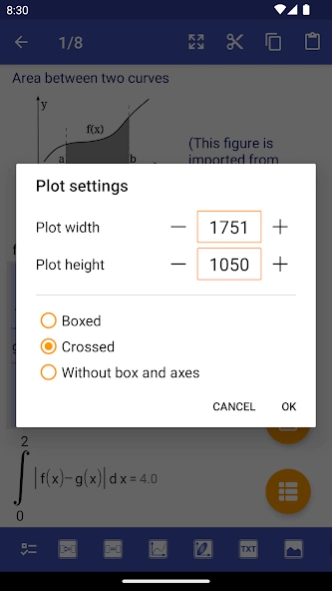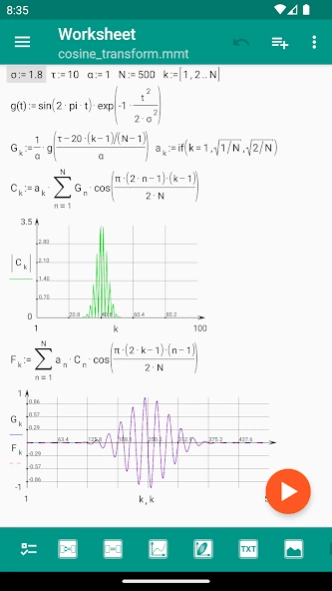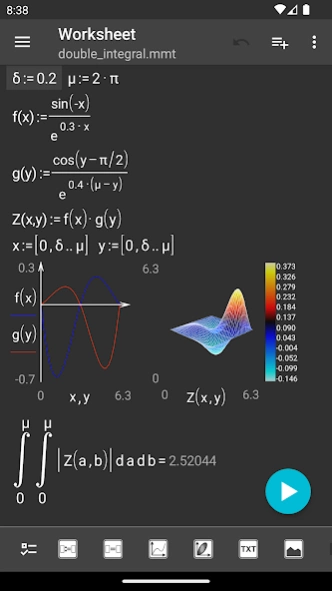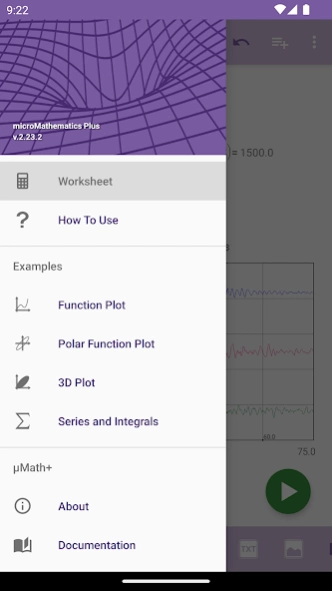microMathematics Plus 2.23.2
Paid Version
Publisher Description
microMathematics Plus - A revolutionary new kind of mobile calculator (open source)!
With microMathematics Plus, you can not only perform mathematical calculations in naturally readable form, but can also create and manage your own collection of interactive formulas!
The microMathematics Plus is a revolutionary new kind of mobile calculator. It is the world’s first scientific graphing calculator and function plotter on Android oriented around a worksheet. It allows live editing of mathematical identities combined with highly accurate computations.
The app is 100% open source. Please feel free to download, explore, fork or contribute to it on https://github.com/mkulesh/microMathematics
Not only students, but also everybody who likes mathematics or needs more than just a basic calculator will benefit from this amazing technique of mathematical calculations and plotting.
Benefits and features:
- Maximum privacy: No ads, no trackers, no telemetry, no special permissions
- The modern Material design supports different color themes and works on smartphones and/or tablets in portrait and landscape mode
- Verification, validation, documentation and re-use of mathematical calculations
- Works on smartphone or tablet in portrait and landscape mode
- Supports all commonly used mathematical operations
- Mathematical expressions are written in an intuitive and naturally readable form
- Supports SI and non-SI units (including units of information)
- Powerful mathematical touch-screen editor with undo function makes editing easier
- You can do multiple calculations and subsequently correct or change all used formulas
- It is possible to store intermediate results into 1D, 2D, or 3D array that can improve calculation performance
- Mathematical expressions are collected in a document, that includes not only formulas and plots, but also additional text and images (SVG format is also supported)
- You can store your document on SD card and export it into LaTeX format or an image (SD writing permission is needed)
- SD card on Android 6+ is also supported
- The app contains detailed "How to use" page and several examples
- Supports data import from ASCII files
The microMathematics Plus has exactly the same user interface as the microMathematics free version, but implements more mathematical functionality: units of measurements, arrays, complex numbers, functions of many arguments, plots for several functions, contour and 3D plots, summation and product operations, derivative and definite integrals, if-function and logical operators. This version has following mathematical limitations: it does not support special functions, vectors, matrices and many other things from high-level mathematics.
Languages: English, Russian, German, Brazilian Portuguese, Chinese, Spanish
About microMathematics Plus
microMathematics Plus is a paid app for Android published in the PIMS & Calendars list of apps, part of Business.
The company that develops microMathematics Plus is Mikhail Kulesh. The latest version released by its developer is 2.23.2. This app was rated by 1 users of our site and has an average rating of 3.0.
To install microMathematics Plus on your Android device, just click the green Continue To App button above to start the installation process. The app is listed on our website since 2024-04-13 and was downloaded 68 times. We have already checked if the download link is safe, however for your own protection we recommend that you scan the downloaded app with your antivirus. Your antivirus may detect the microMathematics Plus as malware as malware if the download link to com.mkulesh.micromath.plus is broken.
How to install microMathematics Plus on your Android device:
- Click on the Continue To App button on our website. This will redirect you to Google Play.
- Once the microMathematics Plus is shown in the Google Play listing of your Android device, you can start its download and installation. Tap on the Install button located below the search bar and to the right of the app icon.
- A pop-up window with the permissions required by microMathematics Plus will be shown. Click on Accept to continue the process.
- microMathematics Plus will be downloaded onto your device, displaying a progress. Once the download completes, the installation will start and you'll get a notification after the installation is finished.